Adding an additional monitor with Startech USB2DVIE2 USB display adapter
Adding an additional display to an older machine can be expensive and complex. ATI’s multi monitor eyefinity solution requires a new card to be purchased and installed, which is simple enough if a card is available for the specific AGP, PCI or older spec PCIE slot on the motherboard. The cost can scale from 100.00 and up for a low end card.
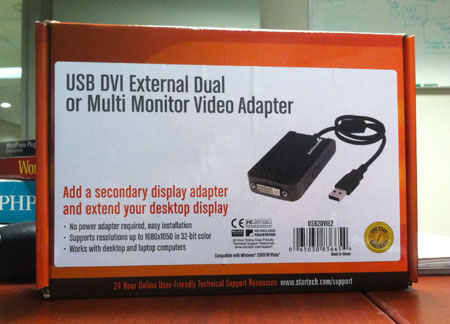
The goal was to just prop up another old 19 inch flat panel in addition to two other existing monitors. The box was an older dell that had a 1st generation PCIE card in it, and getting a cost- effective card to support eyefinity was out of the question. The goal was not to have 3D gaming on the display, rather to show financial and stock data. Because of the low cost, a Startech USB2DVIE2 adapter was purchased. Supporting a DVI monitor over USB, this cheap adapter allows adding up to 4 additional screens to a PC.
With 16MB of on board RAM, the adapter is listed as supporting up to a 1680×1050 resolution.

Following instructions, attach the adapter and then cancel the “device found” dialog that pops up with Windows. Run the setup from the install disc that is included, and then reboot.
On boot, the monitor became active and auto selected the correct resolution. By default, the screen extended the desktop. This behavior can be controlled using the new icon in the clock tray- right clicking it brings up a context menu with choices for resolution, rotation and type of display ( mirror, extend, make primary etc.) For simple applications, the USB2DVIE2 adapter performs well, delivering clean text and simple graphics to the additional display.